Remove Activation Lock With 3utools
Mar 31, 2019 How to Remove iCloud Activation Lock 100% Working Method With Proof. How To Free Unlock iCloud Activation Lock - Icloud Remove Easily With 3utools 2020 - Duration: 9:16. Oct 14, 2019 Bypass Remote Management Lock All iPhone iPads iOS13. The first method remove MDM Ipad and Iphone iOS12 and iOS13. Download vst mks1 piano player. First up we just have to download a free tool 3utools only for windows, it’s an iTunes replacement software basically this replaces all the functions of iTunes and it even includes all the drivers you need. Mar 10, 2020 Press and release the ‘Volume Up’ button. Immediately press and release the ‘Volume Down’ button. Nov 05, 2018 Go to icloud.com and sing in with your Apple ID and passcode. Click on “Find iPhone” and then tap on “All Devices”, located at the top. Select the iPhone that you want to remove from the iCloud account. Next, tap on “Erase iPhone” if necessary. Finally, once the iPhone has been deleted, click on. Jul 16, 2018 Remove iCloud Using 3uTools Remove iCloud Software. Method 2019 For apple Activation Lock Remove iCloud any iOS iPhone iCloud Unlock More help step - Duration: 15:17. Dec 25, 2017 Unlock iCloud Activation Lock Without Apple ID/DNS/WIFI/Tool All Models iPad/iPhone iOS - Duration: 11:19. UNLOCK APPLE ANY iOS 1,187,305 views. How to Unlock iCloud By 3utools New Version 2020 / iCloud Activation Lock Bypass 2020,iPhone iCloud Unlock iPad/iPod/Apple Watch/ iPhone 4/4s/5/5c/5s/6/6s/6.
- How To Remove Activation Lock With 3utools
- Remove Activation Lock On Iphone With 3utools
- Icloud Bypass With 3utools
Recently, Apple has removed iCloud Activation Lock status tool from website, so users could not check activation status with IMEI number or serial number. More details about this news, please click Apple Removes iCloud Activation Lock Status Tool From Website. The only way to check lock status is to check on their own iPhone. However, many users don’t know how to check icloud activation lock status hands-on.
Please confirm your network on your iDevice, then head to Settings → iCloud → Find My iPhone, and check the status.
I just went through this today took me ages to figure it out.Yep works perfectly, although it's a bit fiddly to set up initially.If it's the boxed version like mine:- Install Battery from disk (the install will work but the programe won't work)- Install NI Service centre- Install latest update for the battery from service centre- Now the latest update should also install a 64-bit VST in your 64-bit program folder ('CProgram FilesNative Instruments') which you will need to copy and paste to your DAWs VST folder. Battery 3 vst crack free.
As the following picture shown, this iDevice’s activation lock is on. Users need to enter Apple ID account and password to turn on“Find My iPhone”on a new iDevice or an erased iDevice. If “Find My iPhone” is off or iCloud is not logged in, it means that this iDevice’s iCloud activation lock status is off.
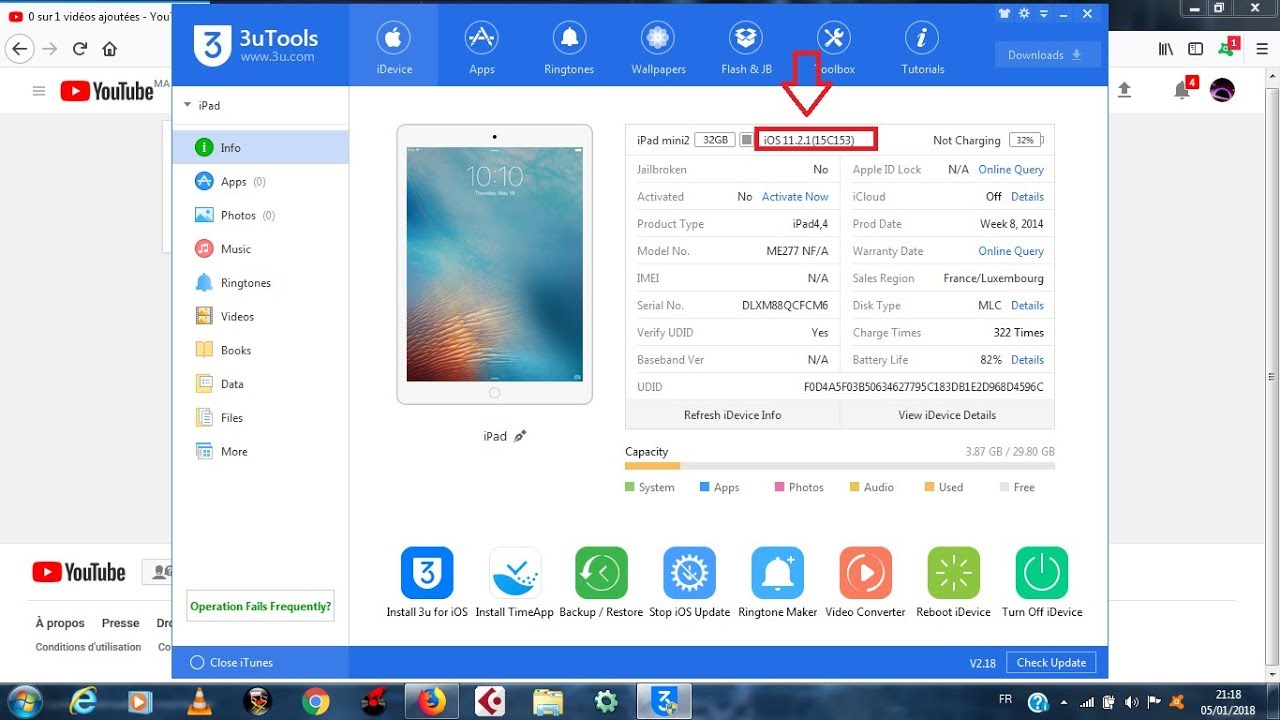
Reminder: This hands-on method does not apply to any jailbroken iDevice.
Exceptional circumstances:
If the iDevice fails to reboot or enter iOS system, we could not check activation lock status. But we can activate the iDevice after flashing, and check iCloud activation lock status according to whether needing to enter Apple ID account and password or not.
When you activate the iDevice, you need to choose language, region and then connected to network. If there is the reminder on the iPhone, “This iPhone is currently linked to an Apple ID (xxxxxx)', that means the activation lock status of this iPhone is on. You need to enter linked Apple ID account and password to activate it.
Related Articles
It’s weird that some people consider the 3uTools can help bypass iCloud activation or remove iCloud account from iPhone, iPad or iPod touch since 3uTools official website doesn’t claim anything about iCloud activation.
It’s urgent that your iPhone or iPad is locked by iCloud, but don’t download anything to try in a hurry. Read this review for 3uTools to find whether it’s working for iCloud activation bypass or not before you take some actions.
- Part 1: The Unbiased Review for 3uTools
- Part 2: An Alternative Way to Successfully Unlock iCloud Account on iPhone/iPad
The Unbiased Review for 3uTools
On 3uTools official website, it claims that it’s an all in one tool for iOS devices. 3uTools gives you access to a variety of useful features. It helps you back up your iOS data to your computer, transfer data from your PC to your gadget, install applications on your Apple device, etc. This program also offers you several built-in tools to optimize the performance of your iOS gadget. Besides, it helps you to jailbreak your device .
But Is It Possible to Bypass iCloud Activation with 3uTools?
You cannot use 3uTools to reset an iOS device with locked iCloud. However, 3uTools is a robust Flash tool that lets you choose a different iOS firmware to update or downgrade your device. It allows you to 'jailbreak' your Apple device and it is compatible with all iOS and model. But this cannot remove iCloud Activation Lock.
An Alternative Way to Successfully Unlock iCloud Account on iPhone/iPad
Forgot password for iCloud account? Got a second-hand iPhone being locked? All this can be resolved with iMyFone LockWiper iPhone Unlock - an password or passcode unlocker. It’s specifically developed to remove Apple ID and iCloud account from iPhone so that you can switch to a new account and enjoy all the features. It works regardless of whether “Find My iPhone” is enabled or disabled.
LockWiper - An East and Fast Way to Unlock iCloud
- Remove iCloud account and Apple ID without password from any activated iOS device
- Easy to use that you just need to connect your device and do a few clicks
- Successfully remove Apple ID from iPhone when Apple ID has been locked or disabled
- After removal, you can log in with a different iCloud account and enjoy all iCloud services
- Your device won’t be tracked or blocked by the previous iCloud account
Steps to Remove iCloud on iPhone without Passcode
Step 1: Download and open the iMyFone LockWiper application on your computer. Choose “Unlock Apple ID” mode.
How To Remove Activation Lock With 3utools
Step 2: Connect your iOS device to your computer and trust the connection. Tap on the 'Start to Unlock' mode.
Step 3: Follow the onscreen instructions to reset all settings on iPhone. The program will start removing the Apple ID from the device.
Remove Activation Lock On Iphone With 3utools
It may take 1 or 2 minutes for the process 0% to go. The whole process will take less than 5 minutes, please kindly wait for it.